Interactive Multi-Touch Table
Client
Vodafone
Location
Milan, Italy
Scope
Sensing Places Interactive contributed the design for and materialization of an interactive multi-touch table and a mobile app to support it.
Features
Collaborate
Work as a team on a glass-top multi-touch surface.
Multi-Media Support
View video files, images, PDFs, PowerPoint presentations, Word and Excel documents.
Gesture Control
Perform simple gestures to manipulate the items on the table. Move, rotate, scale, enlarge, shrink, and play using the touch of your fingers.
Create
Annotate displayed images and documents by drawing or writing in “digital ink”. Then save your document as a PDF to keep.
Case Study
Sensing Places built an interactive table for Vodafone’s 10,000 square foot Customer Experience Center to introduce their business customers to a new suite of enterprise products and services. To create a more customized experience, staff led different business groups on tours around the showroom. They used tablet devices to control and display digital content on high resolution displays.
The interactive table was designed as a collaborative experience, where the tour leader and visitors could discuss what was presented in the previous Discovery Room session. The visitors could collaboratively view additional videos, examine and annotate documents, discuss their observations, and download annotated files to take with them on a tablet device.
Our collaborative table uses fast-response, multi-touch technology to provide instant responsiveness for each participant. Experience effortless control when
moving, annotating, rotating, resizing, and editing documents, PowerPoint, PDFs, images, and videos.
The main custom features for Vodafone’s collaborative multi-touch table include:
1. Pre-load the content (images, videos, PowerPoints, PDFs) that the tour guide has chosen as digital conversation starters for the group.
2. Easy content sharing between new digital documents created by visitors on the interactive table and the wall displays in the experience center.
3. Files annotated and saved by visitors on the interactive table are made available to the visitors by a mobile application.
Related Projects